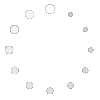Geography
Demographics
List Options
Count Segments
Select count segment
Click 'New Segment' below to add a segment to your order.
ZIP Codes
ZIP Codes by State and City
Use the State then City drop down boxes to see a list of available ZIP Codes, then select desired ZIPs or click "Select all."
State and City
Enter ZIP Codes or ranges manually
Copy and paste or enter ZIP Codes below. Separate ZIPs with commas and use a hyphen to indicate ranges (e.g. 98052, 98053, 98101-98102). You can enter the first 3 digits of a ZIP Code to select by SCF.
Upload ZIP Codes
Click "Get File" to select file for upload. Use drop down box to specify file type then indicate column number in file for ZIP Code.
Enter ZIP Code Exclusions
Copy and paste or enter ZIP Codes below. Separate ZIPs with commas and use a hyphen to indicate ranges (e.g. 98052, 98053, 98101-98102).
Carrier Routes
Carrier Routes by ZIP Code
Enter a five-digit ZIP Code to see a list of available Carrier Routes, then select desired Carrier Routes or click "Select all."
ZIP Code
Enter Carrier Routes manually
Copy and paste or enter Carrier Route codes (including ZIP) below. Separate codes with commas (e.g. 98001C001, 98001C002).
Upload Carrier Routes
Click "Get File" to select a file for upload. Use the drop down box to specify a file type then indicate what column number is for ZIP and what column number is for Carrier Route.
Enter Carrier Route Exclusions
Copy and paste or enter Carrier Route codes (including ZIP) below. Separate codes with commas (e.g. 98001C001, 98001C002)
Cities
Cities by State
Use the State drop down to select a State and view available Cities. Click to select desired Cities.
State
Cities
Counties
Counties by State
Use the State drop down to select a State and view available Counties. Click to select desired Counties.
State
States
Enter states manually
Copy and paste or enter State abbreviations below. Separate multiple States by comma (e.g. WA, OR, ID).
MSA
Select MSA
Select one or more MSAs from the list below.
MSA
Radius
Radius by ZIP Code or Address
Enter a ZIP below and select a Carrier Route if desired. Then, select desired distance.
Upload Radii
Click "Get File" to select a file for upload. Use the drop down box to specify a file type. Then, indicate the column number for the address variables. The minimum data requirements for a radius to run is ZIP Code.
Congressional District
Congressional Districts by State
Use the State drop down box to see a list of available Congressional Districts, then select desired Congressional Districts or click "Select all."
State
Map
Map selection tool
Click "Launch map" to use the Consumer List Map Viewer tool. Java version 6.0 or higher is required.

Included Selects
Included Selects: The demographic selects in this section are included in your base rate.
New Movers
New Movers - Update Date
Required to use any New Movers selects
From: To:New Movers - Geography
Select one
New Movers - Change in Housing
Select one
Individual
Operates Business Out of Home
Voter
Year of Birth
From: To:Date of Birth
From: To:Occupation Select all
Education Level Select all
Month of Birth Select all
Net Worth Select all
Home & Mortgage
Veteran in House
Lot Size
Lot size in sq ft.
From: To:Mortgage Price
From: To:Home Price
From: To:Home Purchase Date
From: To:Home Heating Select all
Home Purchase Month Select all
Air Conditioning Select all
Housing Type Detail Select all
Type of Purchase Select all
Mortgage Type Select all
Financial
Investments - AND | OR Select all
Modeled Credit Rating Select all
Auto
First Seen Date
From: To:Number of Vehicles
From: To:Auto Year
From: To:Vehicle Purchase Date
From: To:Auto Transaction Date
From: To:Property - AND | OR Select all
Vehicle Class Select all
Vehicle Style Select all
Credit Card & Buying Behavior
Buying Activity - AND | OR Select all
Credit Card - AND | OR Select all
Lifestyles & Interests
Lifestyle - AND | OR Select all
Interests - AND | OR Select all
Political Affiliation Select all
Children
Number of Children ![]()
Additional Selects
Presence of Elderly Parent
High Tech Leader
Grandchildren < 12 Years
Number of Adults
From: To:Number in Household
From: To:Family Position Select all
List options
Number of Contacts
Exclude addresses
List Usage
Duplicates between Segments
These counts will no longer load automatically.
Telephone numbers
Phone numbers are self-reported and are best
used for offline to online linkage.
This selection affects only the current segment.
Prefer records with phones
This selection affects only the current segment.
Exclude Do-Not-Call phones
This selection affects only the current segment.
Email addresses
This selection affects only the current segment.
Postage Qualification
This selection applies to your entire order.
Cutoff
Count Cutoff
| Job | Cutoff |
|---|---|
| records |
Segment Cutoff
| Segment | Cutoff |
|---|
Nth by Selection Criteria
Primary selection
Secondary selection
Nth by Selection Criteria
Contact Us
Regular Mail
Redmond Office
Compact Information Systems
7120 185th Ave NE Suite 150
Redmond, WA 98052
Dallas Office
Compact Information Systems
408 West 8th St., Suite 201
Dallas, TX 75208
Phone
Redmond Office – List Services
425-869-1379
800-632-1379
Dallas Office – List Services
214-941-9009
866-795-7229
Fax
Admin/Lasering: 425-558-2638
List Services: 425-558-2638
Dallas – List Services: 817-275-9048
Document Library
© 2024 Compact Information Systems. All Rights Reserved.